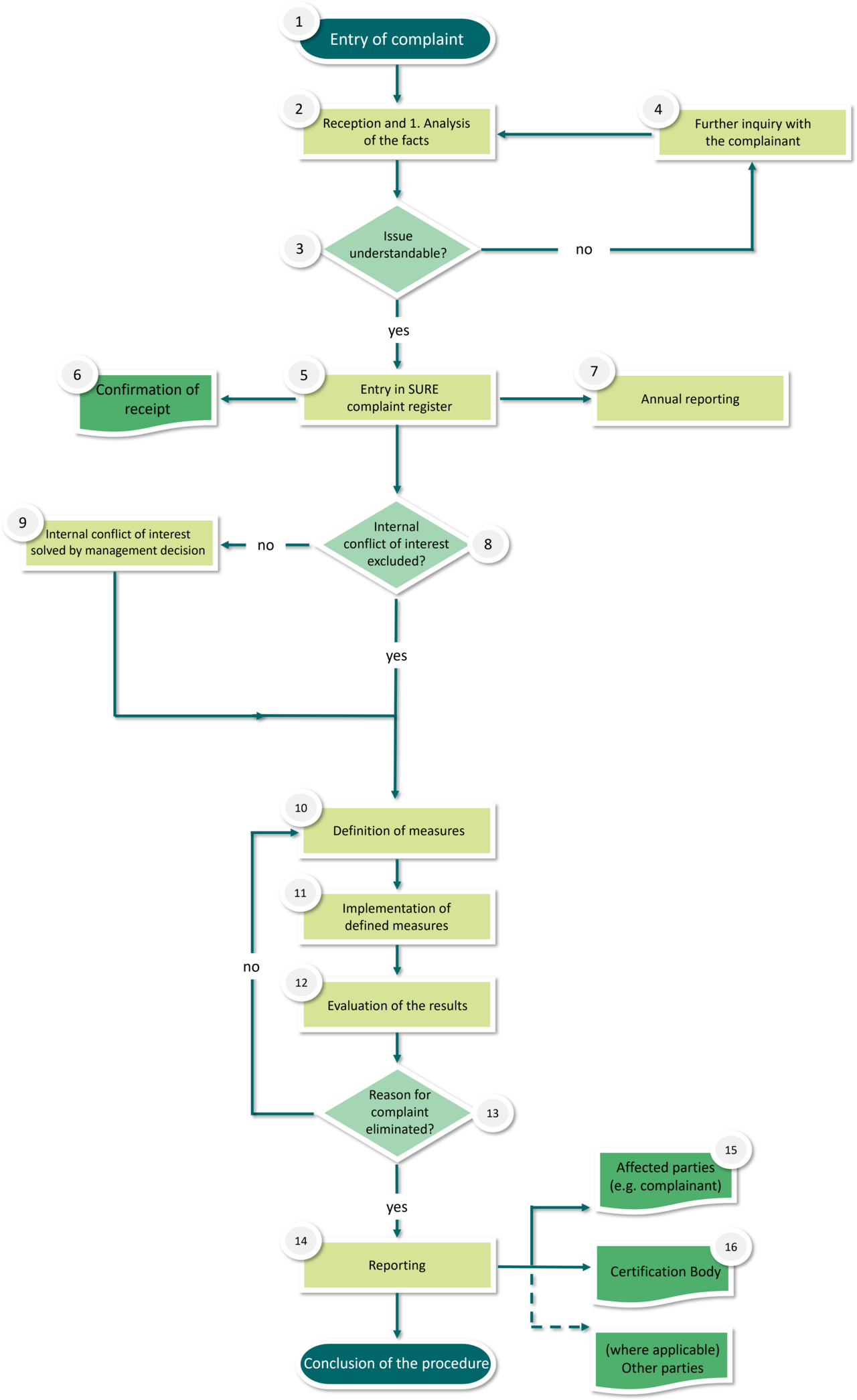Media Library
SURE-EU
SURE-EU Scheme Documents
Please note: SURE provides the latest versions of the Scheme Documentation. Updated documents take effect immediately upon publication. The English version of the documentation is binding. All other languages are provided for reference purposes only and are intended to aid understanding.
Scheme Principles
| All Scheme Principles (Version 3.0, valid from 21.05.2025 and latest) | English Version (binding) German Version (reading version) | Polish Version (reading version) Spanish Version (reading version) | |
| Scope and basic scheme requirements of the SURE Scheme (Version 3.1, valid from 15.10.2025) | English Version (binding) German Version (reading version) | Polish Version (reading version) Spanish Version (reading version) | |
| Scheme principles for the certification process (Version 3.0, valid from 21.05.2025) | English Version (binding) German Version (reading version) | Polish Version (reading version) Spanish Version (reading version) | |
| Scheme principles for integrity management (Version 3.0, valid from 21.05.2025) | English Version (binding) German Version (reading version) | Polish Version (reading version) Spanish Version (reading version) | |
| Scheme principles for the production of agricultural biomass (Version 3.0, valid from 21.05.2025) | English Version (binding) German Version (reading version) | Polish Version (Readable version) Spanish Version (reading version) | |
| Scheme principles for the production of forest biomass (Version 3.0, valid from 21.05.2025) | English Version (binding) German Version (reading version) | Polish Version (reading versionn) Spanish Version (reading version) | |
| Scheme principles for the production of waste and residues from biomass (Version 3.0, valid from 21.05.2025) | English Version (binding) German Version (reading version) | Polish Version (reading version) Spanish Version (reading version) | |
| Scheme principles for the use, processing and distribution/trade of biomass fuels and their conversion to electricity and heat (Version 3.1, valid from 08.09.2025) | English Version (binding) German Version (reading version) | Polish Version (reading version) Spanish Version (reading version) | |
| Regulation for the use of the registered trademark "SUSTAINABLE RESOURCES Verification Scheme" (Version 1.0, valid from 03.12.2020) | English Version (binding) German Version (reading version) | Spanish Version (reading version) |
Technical Guidances
| All technical guidances (Version 3.0, valid from 21.05.2025 and latest) | English Version (binding) German Version (reading version) | Polish Version (reading version) Spanish Version (reading version) | |
| Definitions in the SURE Scheme (Version 3.0, valid from 21.05.2025) | English Version (binding) German Version (reading version) | Polish Version (reading version) Spanish Version (reading version) | |
| Technical guidance for mass balancing (Version 3.0, valid from 21.05.2025) | English Version (binding) German Version (reading version) | Polish Version (reading version) Spanish Version (reading version) | |
| Technical guidance for greenhouse gas calculation (Version 3.0, valid from 21.05.2025) | English Version (binding) German Version (reading version) | Polish Version (reading version) Spanish Version (reading version) | |
| Technical guidance for conducting remote audits (Version 2.0, valid from 01.01.2024) | English Version (binding) German Version (reading version) | Polish Version (reading version) Spanish Version (reading version) | |
| Technical guidance for the assessment of the risk of unsustainable production of forest biomass (Version 3.0, valid from 21.05.2025) | English Version (binding) German Version (reading version) | Polish Version (reading version) Spanish Version (reading version) | |
| Technical guidance for the identification of areas with restrictions on biomass harvesting (Version 1.0, valid from 21.05.2025) | English Version (binding) German Version (reading version) | Polish Version (reading version) Spanish Version (reading version) | |
| Technical guidance on the implementation of Article 29 (15) of Directive (EU) 2023/2413 (RED III) - Grandfathering clause - (Version 1.0, valid from 15.10.2025, valid until 31.12.2030) | English Version (binding) German Version (reading version) | Polish Version (reading version) Spanisch Version (reading version) |
Forms
| All self-declarations (as word and pdf files) (Version 3.1, valid from 31.07.2025 and latest) | English Version German Version Polish Version | Spanish Version Czech Version Slovak Version | |
| Self-Declaration for Agricultural Producers (CAP-Conditionality) (Version 3.1, valid from 31.07.2025) | English Version German Version Polish Version | Spanish Version Czech Version Slovak Version | |
| Self-Declaration for Agricultural Producers (CAP-Conditionality) - Compliance with Art.29(15) Directive (EU) 2023/2413 (grandfathering clause) (Version 1.0, valid from 15.10.2025, valid until 31.12.2030) | English Version German Version Polish Version | Spanish Version Czech Version Slovak Version | |
| Self-Declaration for Agricultural Producers (without CAP Conditionality) (Version 3.1, valid from 31.07.2025) | English Version German Version Polish Version | Spanish Version Czech Version Slovak Version | |
| Self-Declaration for Agricultural Producers (without CAP Conditionality) - Compliance with Art.29(15) Directive (EU) 2023/2413 (grandfathering clause) (Version 1.0, valid from 15.10.2025, valid until 31.12.2030) | English Version German Version Polish Version | Spanish Version Czech Version Slovak Version | |
| Self-declaration for forestry producer operations (low-risk) (Version 3.1, valid from 31.07.2025) | English Version German Version Polish Version | Spanish Version Czech Version Slovak Version | |
| Self-declaration for forestry producer operations (low-risk) - Compliance with Art.29(15) Directive (EU) 2023/2413 (grandfathering clause) (Version 1.0, valid from 15.10.2025, valid until 31.12.2030) | English Version German Version Polish Version | Spanish Version Czech Version Slovak Version | |
| Self-declaration for forestry producers (specified-risk) (Version 3.1, valid from 31.07.2025) | English Version German Version Polish Version | Spanish Version Czech Version Slovak Version | |
| Self-declaration for forestry producers (specified-risk) - Compliance with Art.29(15) Directive (EU) 2023/2413 (grandfathering clause) (Version 1.0, valid from 15.10.2025, valid until 31.12.2030) | English Version German Version Polish Version | Spanish Version Czech Version Slovak Version | |
| Self-Declaration for producers of waste and residues (Version 3.1, valid from 31.07.2025) | English Version German Version Polish Version | Spanish Version Czech Version Slovak Version | |
| Self-Statement for first-party audit for producers of forest biomass (low-risk) (Version 1.1, valid from 31.07.2025) | English Version German Version Polish Version | Spanish Version Czech Version Slovak Version | |
| Proof of Sustainability for the delivery of solid biomass fuel (Version 3.1, valid from 15.10.2025) | English Version German Version | Spanish Version | |
| Proof of Sustainability for the delivery of biogas/biomethane (Version 3.1, valid from 15.10.2025) | English Version German Version | Spanish Version | |
| Proof of Sustainability for the production of heat and/or electricity (Version 3.1, valid from 15.10.2025) | English Version German Version | Spanish Version |
Checklists
| Checklist for agricultural biomass producers (Version 3.1, valid from 15.10.2025) | English Version German Version | Spanish Version | |
| Checklist for forest biomass producers (Version 3.1, valid from 15.10.2025) | English Version German Version | Spanish Version | |
| Checklist for producers of waste and residues (Version 3.0, valid from 21.05.2025) | English Version German Version | Spanish Version | |
| Checklist for interfaces that use biomass fuels (Version 3.1, valid from 15.10.2025) | English Version German Version | Spanish Version |
Risk Assessments
| The following risk assessments according to RED III have been confirmed by SURE: | |
The risk assessment for the extraction area in Austria was published by the Austrian Federal Research and Training Centre for Forests, Natural Hazards and Agriculture (Bundesforschungs- und Ausbildungszentrum für Wald, Naturgefahren und Landwirtschaft (BFW)). Please click here to view and download the risk assessment for Spain. (Document title: Bewertung des Risikos einer nicht-nachhaltigen Erzeugung forstwirtschaftlicher Biomasse – REPUBLIK ÖSTERREICH) | |
The risk assessment for Spain extraction area was published by TEC NOVALU SUR on behalf of AVEBIOM. Please click here to view and download the risk assessment for Spain. (Document title: Risk Assessment of Unsustainable Forest Biomass Production - SPAIN) | |
| The following risk assessments according to RED III are still under consultation: | |
The risk assessment for the Netherlands extraction area (currently in draft form) was published by Stichting Probos on behalf of the Rijksdienst voor Ondernemend Nederland (RVO). Please click here to view and download the risk assessment for the Netherlands. (Document title: RED-III Level A risocobeoordeling voor het Nederlandse bos) | |
| The following risk assessments under RED II were only valid until 20.05.2025. With the introduction of RED III, the risk assessments listed below became invalid on 21.05.2025: | |
The risk assessment for the German extraction area was published by the German Bioenergy Association (BBE). Please click here to view and download the risk assessment for Germany. (Document title: Bewertung des Risikos einer nicht-nachhaltigen Erzeugung forstwirtschaftlicher Biomasse für Deutschland) | |
Manual for quantity report
| Manual for quantity report 2026 (not yet available) |
FAQ Quantity Report
| FAQ - Quantity Report 2026 (not yet available) |
Step-by-step instructions
| Step-by-step instructions | English Version German Version |
2024
| Activity Report 2024 | English Version |
2023
| Activity Report 2023 | English Version |
2022
| Activity Report 2022 | English Version |
2021
| Activity Report 2021 | English Version |
SURE-EU Scheme Fee Schedule (for scheme participants)
| Fee Schedule SURE-EU Scheme (Version 1.0, valid from 19.11.2020) | English Version German Version | ||
| Fee Schedule SURE-EU Scheme (Version 2.0, valid from 01.01.2026) | German/English Version |
More
Application for inclusion/addition of a raw material to the list of biomass types
Application for inclusion/addition of a raw material to the list of biomass types Applications submitted directly to the BLE without preliminary review by SURE will not be accepted by the BLE! | German Version |
Application for the subsequent recording of sustainability certificates (PoS)
| Application for the subsequent recording of sustainability certificates (PoS) | German Version |
FLIK search to determine the status of cultivated land as of January 1, 2008
| FLIK search to determine the status of cultivated land as of January 1, 2008 (only land in Germany) | German Version |
SURE brochure
Frequently asked questions (FAQ) for the sustainability certification of biogas / biomethane (German Version)
| Frequently asked questions (FAQ) about sustainability certification for biogas/biomethane | German Version |

FAQ
What is the difference between SURE and SURE-EU?
SURE stands for Sustainable Resources Verification Scheme GmbH. It is the scheme provider and operator of the SURE-EU certification scheme. SURE develops the scheme requirements, monitors compliance with them, and manages the participant database.
SURE-EU is the EU-recognized certification scheme operated by SURE GmbH. It is used for the sustainability certification of biomass and its use for energy in accordance with the requirements of the EU Renewable Energy Directive (RED III).
What is the SURE-EU scheme?
The SURE-EU scheme is a system for the sustainability certification of biomass recognized by the European Commission as a voluntary certification scheme. It is also recognised at national level by competent authorities in the EU Member States. The scheme is applicable to:
- forest biomass
- agricultural raw materials
- biomass waste and residues
- solid and gaseous biomass fuels for the production of electricity, heating and cooling
The aim is to comply with sustainability requirements in accordance with the EU Renewable Energy Directive. The SURE-EU scheme enables transparent traceability and promotes environmentally friendly, resource-efficient practices.
What is the difference between SURE and a certification body?
SURE GmbH is the scheme provider and operator of the SURE-EU scheme, an EU-recognized certification scheme for sustainable biomass for energy production. SURE develops the requirements of the scheme, monitors compliance with them and manages the participant database.
Certification bodies, on the other hand, are independent, accredited organizations that are approved by SURE GmbH for the SURE-EU scheme. They play a central role in the certification process:
- They conclude contracts with both SURE GmbH and the scheme participants.
- They conduct audits of the participants to verify compliance with the SURE-EU criteria.
- After a successful audit, they issue a certificate that is published by SURE.
The certificate confirms that the biomass or energy generated from them (electricity, heating, cooling) have been produced according to the standards of the SURE-EU scheme and thus RED-compliant. It is valid for a maximum of 12 months and requires a timely re-certification audit for an extension.
Distribution of tasks at a glance:
| Task | SURE GmbH | Certification authority |
| Scheme development | ✅ | ❌ |
| Definition of requirements | ✅ | ❌ |
| Conducting audits | ❌ | ✅ |
| Issuance of certificates | ❌ | ✅ (on behalf of SURE) |
| Publication of certificates | ✅ | ❌ |
| Training & Onboarding | ✅ (e.g. UDB training) | ❌ |
| Control in the event of scheme violations | ✅ | ❌ |
What is legal representation?
“Legal representative” refers to the person who bears overall responsibility for the company. This may be, for example, the managing director, the board of directors, or the owner. The legal representative must be specified in the SURE database and kept up to date.
How do I obtain a SURE contract?
To participate in a certification scheme (e.g. SURE-EU) you need a valid contract. Here's how to do it:
- Registration: Log in to the SURE database.
- Check: After completing the registration, we will check your information. If you have any questions, we will contact you by e-mail.
- Contract creation: As soon as all questions have been clarified, we will send you the contract by e-mail.
- Signing: Please sign the contract and send it back to us for countersigning.
- Validity: After our countersigning, the system contract is valid.
What information is requested during the registration process?
During the registration process, the following information will be requested:
- Company name, legal form, address, general contact details
- If applicable, different billing address
- Legal representatives/management, contact persons
- Information about any previous participation in another certification scheme
In addition, you specify which areas of application your company covers or which areas of the company are to be subject to certification. An overview of all areas of validity can be found in the publicly accessible part of our certificate database.
Please note that the registered facility will also be our contractual partner. The certificate issued later is then only valid for this system.
If you need multiple certificates for multiple attachments, each attachment must be registered individually.
An umbrella/group certificate covering several plants requiring certification is not possible.
Can I also sign the contract digitally?
Yes, the contract can also be signed digitally. Please use a qualified electronic signature procedure for this purpose. There must also be a visible signature in the signature field.
How long does it take to get a valid contract?
The processing time may vary depending on the individual situation and the completeness of the information submitted. As a rule, you should expect a processing time of approximately three weeks.
If you already have a specific audit date or would like to schedule an audit with a certification body in the near future, please allow for the appropriate lead time.
We expressly point out that an audit cannot take place without a valid system contract.
I have received a countersigned contract. What happens now?
The system contract between your company and SURE is a prerequisite for certification.
However, the existence of the system contract does not mean that you are also certified.
Therefore, please contact a certification body recognized for the SURE-EU scheme as soon as possible and conclude an additional contract with them to carry out audits in your company. The certification body will arrange an audit date with you and carry out the initial certification.
After a successful audit, the certification body will issue a certificate that is valid for 12 months.
How long is the contract valid?
The contract has a term of two years and is automatically extended by one year unless terminated.
What fees are charged?
SURE charges a one-time registration fee for participation in the system.
In addition, there are annual fees for participation in the system (annual fees). The annual fees are due from the year following registration.
The annual fee consists of a basic fee and a volume fee, with the amount of both items depending on the volume of biomass you trade as sustainable. The current fee schedule can be found here.
Please note that the certification bodies also charge fees for auditing your company and issuing certificates.
As the certification bodies and SURE bill separately, the SURE fees are not included in the certification bodies' fees (and vice versa).
How can I terminate my contract?
Our contracts have a minimum term of two years.
Termination is possible with three months' notice before the end of the contract term. If we do not receive timely notice of termination from you, the contract term will automatically be extended by one year.
Example: You concluded a system contract with us on May 1, 2023. With a contract term of two years, the earliest possible termination date would be April 30, 2025. In this case, we would need to receive notice of termination by January 31, 2025, at the latest.
You can send us your termination of the system contract informally by email or letter. We will process your termination request as quickly as possible.
Please note the following:
1) Even if you do not have a currently valid certificate, the system contract will continue to exist until further notice. It is therefore advisable to either carry out an initial certification or recertification or to terminate the system contract in due time.
2) If you wish to terminate the contract, it is not sufficient to simply inform the certification body. An explicit termination must be submitted to us.
I am the new contact person for a company. How do I get access to the SURE database?
- Option 1: A contact person who has already been stored stores your data in the database under the "Contact person" tab under the option "additional contact person" and then sends us a short e-mail asking for activation.
- Option 2: If there is no longer a contact person in the company who can grant you access, an e-mail from the legal representation is required with the full name of the person, the telephone availability and the e-mail address. We will then activate access for you.
- Important: If contact persons leave the company, their accounts must be deleted. In this case, please inform us by e-mail.
I received an email to access the SURE database. However, the 72-hour deadline has passed. What should I do?
Please send us a short email. We have the option of sending you a new email with an activation link. You will have 72 hours from the time of sending to use the link.
Where can I find my SURE ID?
Your SURE ID is displayed in orange letters at the top left of your master data in the SURE database.
What is Nabisy?
Nabisy (Sustainable Biomass Systems) is a web application for monitoring and tracking the sustainability of biofuels, designed to ensure that biofuels that are considered sustainable meet the legal sustainability criteria.
Legal basis:Biofuels within the meaning of the Federal Immission Control Act (BImSchG) and the Energy Tax Act (EnergieStG) are energy products that are produced exclusively from biomass in accordance with the Biomass Ordinance (BiomasseV) of 21 June 2001 (Federal Law Gazette I p. 1234) in the current version.
Purpose of Nabisy:
- Traceability of the sustainability of biofuels along the entire value and supply chain
- Every producer can store information on the sustainability of their products in Nabisy
- This information is passed on every time there is a change of ownership in the retail chain
Important note: Biofuels may only be counted towards the fulfilment of the legal quota obligation if they meet the requirements of the Biofuel Sustainability Ordinance (Biokraft-NachV).
How do I get access to Nabisy?
You can get Nabisy access via our SURE database. You can submit an application provided that you have a valid SURE contract and certificate. If the prerequisites are met, you will see an orange button on the user interface of the SURE database "To the Nabisy applications".
Important notes:
- Please make sure that you actually submit your application. After clicking on "Submit application", a preview opens in a new tab.
- Under the button mentioned above, you can see an overview of all applications that have already been submitted.
- If your application does not appear there, please check whether you have sent it in full.
Initial and amendment motions
Applications for individual accounts are also divided into initial applications and amendment applications. Initial applications are only submitted when the company is registered in order to introduce it to the BLE for the first time and obtain initial access. Once your company has received access to a Nabisy account, the BLE will only accept change requests. These can be used to change master data about the company, delete access rights, or apply for new ones.
What is my Nabisy number or interface and supplier ID?
Your Nabi number is EU-BM-24-000XXXXX, where X stands for your SURE ID. You can find this in the database in your master data in the upper left corner in orange font.
These provide comprehensive information on topics such as how the UDB works, registration and access, initial setup, transactions, and certificates.
Further information can also be found on the official wiki of the UDB.
General information
What is the Union Database (UDB)?
The UDB is a central EU database for the traceability of gaseous and liquid fuels. It collects sustainability and transaction data along the supply chain and serves to prevent fraud. It is based on Article 28(2) and (4) of Directive (EU) 2018/2001 (RED II), Article 18 of Implementing Regulation (EU) 2022/996, and Article 31a of Directive (EU) 2023/2413.
Why was the UDB introduced?
The UDB was introduced to ensure compliance with the requirements of the Renewable Energy Directive (RED II) and related legal texts, to prevent fraud, double counting and to prove the greenhouse gas reduction of fuels.
Who is obliged to use the UDB?
All actors in the supply chain, including raw material suppliers, producers of renewable liquid and gaseous fuels, who are linked with the interconnected gas grid, and recycled carbon fuels, suppliers and end-users of sustainability certificates, are required to use the UDB.
What data must be recorded in the UDB?
The following information must be deposited in the UDB:
- Origin and quantity of raw materials
- Production and conversion processes
- Proof of Sustainability
- Greenhouse gas reduction values
- Transactions within the supply chain
For more detailed information, please refer to Annex I to Implementing Regulation (EU) 2022/996.
Cut-off date 21.11.2024
According to the clarification on the official UDB wiki, the deadline is 21.11.2024 for the UDB team to put the entire application online for gaseous fuels as well. As far as economic operators are concerned, the European Commission (EC) is trying to fill the UDB with raw material data. Therefore, there will be no immediate sanctions for economic operators immediately after 21.11.2024. The EC plans to agree with EU member states on a date from which use will be mandatory and from which sanctions could actually be imposed. The EC is in discussions with the RED Committee on these aspects and as soon as an agreement is reached, the EC will announce the date on the certification schemes accordingly. Click here for clarification.
Technical aspects and use of the UDB
How does the UDB work?
The UDB collects and tracks transaction data along the entire supply chain from liquid or gaseous renewable fuel or recycled carbon fuel to ensure transparency and traceability.
How is data security ensured in the UDB?
The UDB uses modern security protocols and encryption techniques to protect the integrity and confidentiality of the data. An important part of this is a personalized, 2-factor authenticated EU Login account for secure access to the UDB. Further information can be found in the Privacy Statement of the UDB.
For data protection reasons, no sensitive data should be entered by the company in the Acceptance-Version.
How is the data transferred from the SURE Database?
The UDB offers interfaces to other systems to enable seamless integration. The SURE database transmits all relevant information (required by the EC) to the UDB via such an interface. During this, you have also been created a company account in the UDB with a valid certificate.
Who is responsible for reporting technical defects in the UDB?
SURE is not responsible for technical defects in the UDB. These should be reported directly to the UDB support team (EC-UNION-DB@ec.europa.eu).
What is the EU Login Account and what is the difference to the UDB?
The EU Login account, also known as the EU Login, is an authentication service provided by the European Commission. It serves as a central access point for the authentication of users to a wide range of Commission information systems. With an EU Login account, users can verify their identity and securely access various services and systems of the European Commission. An EU Login account is required to access the UDB. It uses 2-factor authentication for security purposes (among other things, to protect your company account from access by third parties). The EU Login account is required in order of login into the UDB interface.
Can I connect my internal merchandise management system to the UDB?
Yes, it is possible to connect internal merchandise management systems to the UDB, to automatically import transactions into the UDB. Further information can be found in the public wiki. REDcert currently offers Explicatis as a so-called Access/Service Point Provider. You can find out more at: www.udb.explicatis.com/.
In which language is the UDB available?
The UDB interface is available in multiple languages. However, some of the translations are not yet complete and sometimes lead to malfunctions. Feel free to report those malfunctions to the support team of the UDB (EC-UNION-DB@ec.europa.eu).
Who should I contact if I have technical problems with the UDB?
In case of technical problems, please contact the UDB support team directly.
Registration and access
How do I register and access the UDB?
Registration in the UDB should be done via the link in the invitation e-mail or in the event that the link was not correctly triggered, the first contact person of your company can get direct access with its EU Login Mail to the UDB. Please do not register separately or independently, otherwise there will be no assignment to REDcert in the system (and no valid certificate can be assigned to you). Sometimes the UDB does not trigger the invitation link and you do not receive an email. This is not a problem, as your email address remains linked to your company account and when you log in to the UDB (e.g. via direct dial-in), the verified EU Login account associated with your email address is automatically recognized and you are finally directed to your company account. In other words, the UDB user interface uses your email address to determine whether your EU Login account is complete and has been assigned to your company. If you have already registered independently in the UDB, please send an email with a screenshot of your UDB profile and your REDcert ID to udb@redcert.de.
Open the following URL in the browser:
UDB- Acceptance Version
Enter your login data [EU-Login] carefully.
Make sure that your user name and password are correct and do not contain any typing errors. Here you will find detailed step-by-step instructions for accessing the UDB.
In order to ensure security and privacy when logging in and registering in the UDB, we strongly recommend that you follow the following procedure:
- Be sure to use a personal email address for your personal EU Login account.
- Avoid using generic email addresses such as info@company.com or office@company.com.
- Ideally, you should use your business, personalized email address (e.g. firstname.lastname@company.com).
- If you don't have a personalized business email, you can also use a private email address that can be uniquely assigned to you.
These measures serve to
... ensure the allocation of the EU account to a specific person.
... Prevent unauthorized access to sensitive company data.
... to ensure the traceability of actions in the UDB.
... Comply with EU data protection directives and security standards
Please note that using a personal email address is an important step in protecting the security of your company and your data in the UDB.
Who receives the UDB invitation link?
The invitation link will be sent to the e-mail address of the first contact person registered for your company in the REDcert database. Please note that these emails will come from the domain @ec.europa.eu. If the link was not triggered correctly, the first contact person in your company can still access your existing UDB account with the EU login e-mail, as the link between the e-mail address and the UDB account has been saved. The UDB user interface uses your email address to determine whether your EU Login account is complete and has been assigned to your company.
What should I do if I have not received an invitation link to the UDB?
Check your spam folder and whitelist the sender address (domain @ec.europa.eu). It is possible that the link was not triggered correctly. Your company's 1st contact person can still access your existing UDB account with the EU login email, as the link between the email address and the UDB account has been saved. Since your company information in the UDB comes directly from the REDcert database, you should make sure that your data in the REDcert database is up to date. For security reasons, the invitation e-mail will only be sent to the first contact person who is stored in the REDcert database. Therefore, the EU Login account must also match this email. You can subsequently distribute further accesses within the company according to the “snowball” system. If you still haven't received a link, send an email to udb@redcert.de. with the subject "Invitation link" and indicate your REDcert ID.
What steps should I take if I can't get access to the UDB despite having the correct login credentials?
Check your internet connection, clear cache and cookies in your browser, and make sure you're using the latest version of Chrome, Firefox, or Edge. The EU Login account should also be fully set up with two-factor authentication. If the problem persists, please contact the UDB support team or open the help section for EU Login.
Important: The EU Login account must be fully set up, including two-factor authentication.
If your company profile still does not appear on the UDB, please follow these steps:
- Log-in verification:
Make sure you have registered with the UDB using the fully created EU Login account of the first contact person. If you arrive at a start page where you are asked whether you want to contact REDcert or register yourself, please refrain from registering yourself (if you are REDcert certified).
- Required information: In order to associate your profile with your company, we need the following information by e-mail to udb@redcert.de with the subject "Self-registration":
- NTR ID (unique company identifier): usually VAT ID (alternatively: commercial register number | Cooperative Register Number | Tax ID for individuals)
- Four-digit REDcert participant number
- It is best to take a screenshot of your company profile in the UDB
We will forward this to the responsible UDB team. Your created company profile will be deleted and your account will be linked to the company created by REDcert.
Setup
What is the initial stock and when do I need to register it?
The initial stock is your existing stock on a selected key date. You must enter this in the UDB if you want to start using the system. If you do not have any starting stock due to a trader activity or comparable activity, a zero would have to be entered here or, if necessary, no notification would be required. This function seems to be linked with the certified scope.
Please note that the following conditions must be met before starting in the UDB:
- Correct company profile in the UDB
- Unique company identifier (NTR ID)
- Valid certificate has been transferred from the REDcert database
- Start date and duration of the mass balance period is specified
- In preparation for transactions, the buyer contacts (applies to everyone) and the sourcing contacts for first gathering points and collectors of waste and residues need to be created
- It is clear for your company whether you want to use transactions manually or via eDeliver via an interface to the UDB.
Creation of sourcing contacts
What are sourcing contacts and why do I need to create them?
Sourcing contacts are farms or collectors of waste and residues from which you receive biomass. Only first gathering points and collectors have to create them in order to book goods in the UDB.
How do I create sourcing contacts?
Use the Manage sourcing contacts feature in the UDB to add your suppliers. You can also use a bulk upload template for multiple entries. Everything else is explained in the step-by-step instruction. You can either add individual companies manually or upload several companies via an Excel spreadsheet
What information do I need to create sourcing contacts in the UDB?
For example, you will need the name, address and country affiliation. In the collective Excel template, all columns must be filled in with *. A clear identification of the farms, such as VAT ID, tax ID, IACS number (the term varies depending on the federal state: also known as farm number or registration number, through which the agricultural application is submitted), is not mandatory. The information on the sourcing contacts can be added manually or via collective excel file.
Create Buyers
How do I create buyers in the UDB?
To do this, use the step-by-step instruction. This describes how to log into the UDB account, download the template, fill out the spreadsheet of buyers, and upload it via a collective excel file.
What information do I need to create buyers in the UDB?
You will need the unique company identifier (NTR ID or VAT ID) and, if applicable, the full company name of the buyer. This information can be added via collective excel file. Please communicate with your buyers and make sure that the UDB accounts have been created correctly.
Transactions and Mass Balance
How can I make sure that my transactions are correctly stored in the UDB?
How often do I need to update the UDB with transactions?
Does the quantity reporting in the REDcert system remain in place in parallel with the UDB?
Yes, the quantity report must be entered annually in the REDcert database. Whether the UDB will make this redundant in the future cannot yet be determined.
Can weight differences due to storage losses, transport losses or even ensiling losses be specified?
Weight differences can be specified for each transaction afterwards in the overview of the locations and thus contribute to the correction of the booking.
Why are certain materials missing in the UDB?
The UDB lists all materials known to the UDB team. If a material is still missing, you can send it to udb@sure-system.org (with subject “material list”) with subject-specific explanations and additional information.
Certificates
How are certificates linked to transactions in the UDB?
Each transaction from a specific location should be linked to the respective valid certificate. The certificates are automatically stored via the interface of the SURE database.
Can I have multiple certificates for an organization in the UDB?
Yes, multiple certificates (from the same or from different voluntary schemes) can be linked to the same organization.
Why is my inspection certificate not stores in the UDB?
Further Information UDB
Use of the Union Database
Demo-Videos zur Unionsdatenbank
01_Wirtschaftsbeteiligte Hauptnutzer - Erstellung einer Materialverarbeitung in der UDB
02_Wirtschaftsbeteiligte Hauptnutzer - Anlegen von Transaktionen am Ursprungsort nach Teil B
03_Wirtschaftsbeteiligte Hauptnutzer - Anlegen einer Verkäufertransaktion
04_Wirtschaftsbeteiligte Hauptnutzer - Akzeptieren einer Transaktion durch den Käufer
05_Wirtschaftsbeteiligte Hauptnutzer - Ablehnen einer Transaktion durch den Käufer
06_Wirtschaftsbeteiligte Hauptnutzer - Anlegen einer Käufer Transaktion im Ursprungsort
07_Wirtschaftsbeteiligte Nutzer - Anlegen von Anfangslagerbeständen
08_Wirtschaftsbeteiligte Nutzer - Anlegen von Beschaffungsquellen mit/ohne Identifikationsnummer
UDB News
- UDB 04 from 16.05.2025 - for all SURE-EU scopes
- UDB 03 from 04.04.2025 - for all SURE-EU scopes, except from 3403, 5301, 5302
- UDB 02 from 06.02.2025 - only for SURE-EU scopes 3403, 5301, 5302
- UDB 01 from 30.01.2025 - only for SURE-EU scopes 3403, 5301, 5302
Schulungen zur Unionsdatenbank
Stay up to date with training offerings from SURE and the EU Commission.
EU Commission Training (recordings, English only)
Disclaimer
All information on this website has been taken from current legal texts, the official UDB wiki, or discussions with UDB officials. However, no guarantee is given for the accuracy or completeness of the information provided. Further information can be found in the official UDB wiki.
UDB Support
SURE differentiates between technical and professional support requests, as they require different expertise and approaches. This separation allows for more efficient processing and faster problem resolution.
Technical questions require an in-depth understanding of the contents and specific requirements of the UDB. The Fachverband Biogas e.V. is the appropriate point of contact for this in Germany, as it specialises in these topics. In other countries, our NSB (National Supporting Bodies) are available to answer technical questions.
Technical questions, on the other hand, concern the functioning of the platform and are handled by the support team of the UDB (EU Commission).
Thanks to this clear division, inquiries are forwarded directly to the appropriate experts. This reduces processing time and improves the quality of responses, so you always get the best possible support for your request.
Of course, SURE is also available for support requests and supports you with all matters relating to the UDB.
Contact for technical questions about the UDB
Fachverband Biogas e.V.
Angerbrunnenstrasse 12
85356 Freising
Phone: 0049 8161 / 984660
Support team of the UDB (EU Commission)
Send an email to EC-UNION-DB@ec.europa.eu and add udb@sure-system.org to CC.
In your e-mail to UDB support, please include the following information:
- Description of the problem: Briefly explain what exactly is not working.
- Information about the company incl. unique company identifier (NTR-ID) or unique VAT ID and SURE-ID (for further inquiries)
- Error message: If you receive an error message, include it (as a screenshot) in your message.
Browser and version: Specify which browser and version you are using.
Support team SURE GmbH
If you have any other specific questions about the UDB, you can direct them to udb@sure-system.org . We ask for your understanding that in view of the complexity of the topic and numerous open topics to be clarified with the UDB, we cannot answer every question directly. However, we will try to clarify this as soon as possible.
Thank you for your understanding.
Conflict resolution and the investigation of complaints are essential for SUSTAINABLE RESOURCES Verification Scheme GmbH in order to ensure the reliability and integrity of the SURE-EU scheme.
Protecting the SURE-EU scheme from misuse is important to ensure that those who have invested time and resources in complying with the requirements of the SURE-EU scheme are reliably identified and their interests protected. SURE is interested in resolving conflicts through dialogue with the parties concerned before initiating formal proceedings.
What can be considered a complaint?
A "complaint" is a statement by an interested party that expresses dissatisfaction and is associated with a claim to the system provider SURE.
Complaints of any kind can be an indication of suspected violations or vulnerabilities in system participants, certification bodies and the certification system itself, and trigger additional controls. SURE has set up a complaint management system for this purpose.
The prerequisite for investigating a complaint is objective evidence and as much and concrete information as possible. A complaint based solely on hearsay or rumours is not sufficient for further investigation by SURE.
Complaints are inadmissible if:
- the requirements for form and content are not met. This includes complaints and objections that are not sufficiently supported by objective and sufficient evidence necessary to obtain a clear idea and understanding of the situation at hand.
- the complaint is aimed at adjustments to the recognised SURE-EU scheme.
- the complaint is aimed at amending sanctions imposed by SURE for violations or violations of SURE requirements.
- the reason for the complaint does not explicitly refer to the SUSTAINABLE RESOURCES Verification Scheme GmbH or to activities carried out under SURE.
How can a complaint be submitted to SURE?
The complaint must be submitted in writing, including all verifiable information, to the office of SURE GmbH, clearly marked as a complaint, by post or e-mail (ims@sure-system.org). The prerequisite for investigating a complaint is objective evidence and the most comprehensive and concrete information possible. Of course, an anonymous complaint is also possible. Please use the contact form for anonymous messages.
Postal address
SUSTAINABLE RESOURCES Verification Scheme GmbH
Schwertberger Str. 16
53177 Bonn
Germany
Telefon: +49 228 35 06 150
Appeal procedure (summary) and process
Any complaint that meets the formal and substantive requirements will be recorded, analyzed, and followed up in accordance with Figure 1.
The individual steps of the complaint procedure are carefully documented by SURE.
The complaint procedure ensures the confidentiality and protection of persons who report violations or file complaints. In accordance with Directive (EU) 2019/1937, the identity of the whistleblower shall not be disclosed to anyone outside the staff responsible for receiving or following up on reports without the whistleblower's express consent. This also applies to any other information from which the identity of the whistleblower can be directly or indirectly inferred (Chapter 5, Article 16(1)). By way of derogation from paragraph 1, the identity of the whistleblower and any other information referred to in paragraph 1 may only be disclosed if this is necessary and proportionate under Union or Member State law in the context of investigations by national authorities or court proceedings, including in order to safeguard the whistleblower's rights of defense.
The whistleblower and, where applicable, other parties involved (e.g., competent authorities or the EU Commission) shall be informed of the outcome of the investigation of the grounds for complaint.
Figure 1: Steps in the SURE complaint procedure
The sequence shown in the diagram above looks like this in detail:
(1)
The reporting person has all communication channels at his disposal to submit his complaint to the system provider: e-mail, fax, letter by post. Above all, we would like to expressly point out the possibility of anonymous contact via the SURE website.
(2)
The scheme provider shall decide whether the complaint lodged meets the definition of the scheme. If this is the case, the receipt of the complaint is documented and a progress report is drawn up, in which all further actions and incidents related to this complaint are recorded chronologically and linked to the relevant information and supporting documents. As part of an initial analysis of the complaint, the following is systematically determined and documented:
- the complainant (including contact details)
- Grounds of appeal (information about the companies involved, types and quantities of biomass/biomass fuels or electricity/heat, deadlines and other details)
- possible causes of the complaint (if they can be determined with certainty at this time)
- If applicable, the scope of the complaint regarding the integrity of the SURE system
(3)
The complaint is understandable and admissible in accordance with the SURE Guidelines for Complaints.
(4)
If the complaint is not sufficiently understandable, the complainant will be contacted and an attempt will be made to obtain the missing information from the complainant's point of view.
(5)
SURE maintains a register of complaints received and measures taken, which ensures a transparent procedure to reduce conflicts of interest and the possibility of monitoring.
(6)
If the complaint is sufficiently substantive and convincing, the complainant shall receive a letter within five working days acknowledging receipt of the complaint, assuring him that the complaint will continue to be dealt with and that he will receive information about the progress.
(7)
In order to ensure transparency, SURE shall be required to provide the Commission with a summary of the registered complaints as part of its annual reporting.
(8)
Possible conflicts of interest are analysed.
(9)
If internal conflicts of interest are identified, a management decision shall exclude them. (e.g. the complaint is directed against an employee of SURE who is relieved of the handling of the complaint by direction of the management).
(10)
The system provider shall determine measures to permanently eliminate the cause of the complaint.
(11)
The reason for the complaint must be explained and eliminated by the person concerned (e.g. scheme participant or certification body).
(12)
The system provider shall examine the complaints of the person who submitted the complaint or shall directly examine the implementation and effectiveness of the measures indicated by the person or initiated by the system provider.
(13)
If the effectiveness of the measures (e.g. the result of a further audit) is not satisfactory, a new cycle of measures (see 10) is initiated under the PDCA cycle (Plan-Do-Check-Act).
(14)
A summary report shall be drawn up before the conclusion of the appeal procedure.
(15)
The parties involved (complainant and the person against whom the complaint is directed) shall be informed of the outcome of the handling of the complaint.
(16)
If the complaint concerns a system participant, the responsible certification body will be informed of the result of the handling of the complaint in order to be able to investigate complaint-relevant facts (e.g. implemented measures) in a regular or commissioned special audit at the request of SURE.